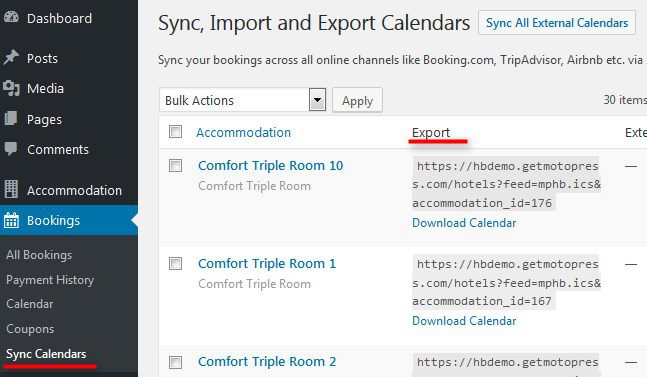Which booking system is best?
This page details all the booking systems used by the 360+ hostels and bunkhouses in the UK’s independent hostel network, including Clarity Hostel Booking developed by us. We indicate by each booking system if it is compatible with the networks availability system and the table at the bottom of this page compares the most commonly used systems. This should help you decide which booking system will work best for your hostel or bunkhouse.
To see how many hostels are using each system have a look at our Booking Systems Data Snapshots.
Our website gives users the ability to search by availability and also displays a calendar on each hostel’s page. This commission-free automated system can read availability from most calendars and booking systems. Alternatively you can use a calendar on your natterapp to keep it informed.
If you own accommodation in the Independent Hostels network get in touch and we will find the simplest way to get your availability hooked up.
How does this website interact with external calendars and booking systems
This website allows users to search by availability, and is able to interface with over 40 booking systems and calendars.
The search reads the availability shown on your booking system or calendar via iCal links. ICal is an industry standard way of recording availability and iCal links are provided for free by most calendars and booking systems.
This website does not make any changes to your availability, so there is no chance of double bookings. When users are ready to book they are passed seamlessly onto your booking system or website. Providing direct bookings with no commission.
This page shows a growing list of booking systems and tells you if they provide iCal links. Check back as we are updating this list all the time.
How are bookings placed?
All the bookings from our website will arrive with you via the booking link you provided us with. This is a page on your booking system’s website or your own website.
Even with iCal links in place there is generally no indication on a booking that it has come from our website.
This is fine by us as long as you know we are always working, behind the scenes, to provide you with commission-free direct bookings. It is great for you as it means there is no commission to pay.
If bookings go through my site, why do you need iCals?
When a user searches by date on our website we would like to show your accommodation with a button saying AVAILABLE. When we can’t read your availability we have to show a button saying CHECK AVAILABILITY. All the buttons go to your own booking page, however the CHECK AVAILABILITY buttons are less popular (see example here)
Also where we can read availability your hostel is automatically updated on our Peak Availability promotions.
We have made it as equal as we can for everyone, but there is an advantage in showing up as available on the date searches, and it is much less work to be added automatically to the Peak Availability pages.
Our availability searches provide people with an alternative to the big booking platforms (OTA’s). On our website people can search a large range of accommodation but, when they book it is a Direct Booking on your own booking system.
What does an iCal feed look like?
ICal feeds look like links (for example https://secured.sirvoy.com/ical/5e5f2378-9ad9-4562-bad9-d8afff1a5d51)
There will be an iCal feed for each bookable unit in your accommodation. So if you only take sole-use bookings you will probably only have one iCal link. If you let by the room there will be a feed for each room. If you let by the bed, the room feed should remain available until the last bed in the dorm is booked (your booking system will handle all of this for you) or there may be an iCal feed for each bed. You may also have an iCal feed for separate buildings or perhaps one for whole hostel bookings. Once you have found your iCal feeds (no mater how many there are) copy each link (except any that refer to camping or activities) and send them all to us by email.
Below are instructions for how to find iCal links on various booking systems. If you are the first to look for iCal links on your booking system, we would love to know anything you learn. So we can add it to this page to help others.
Which booking system is best?
We will update the table at the bottom of this page as time goes on. This should help you decide which booking system will work best for your hostel or bunkhouse. We will also be adding reviews of the systems from the hostels & bunkhouses that use them.
Clarity Hostel Booking (recommended)
For those who are looking for a modern, flexible online booking system for direct bookings, we have developed our own system specifically for hostel style accommodation. It is named Clarity reflecting its ease of use.
- Clarity takes bookings by the bed, by the room, and for the exclusive use of the whole property.
- It smoothly closes off any options which use the same accommodation, so you can sell the same room as a private room, by the bed as a dorm, or as part of an exclusive use booking of the whole hostel.
- You can choose what to sell by date. So you can sell whole hostel bookings only at peak times and keep all the options open on other dates. Knowing that the system will prevent double bookings.
- It accommodates flexible pricing based on occupancy and date.
- Clarity provides you with commission free bookings direct from google maps.
Clarity works seamlessly on your own website and the Independent Hostels’ site. It is free to members of the Independent Hostels’ network for the first 12 months and never charges commission.
Based on years of feedback from hostel and bunkhouse owners, this is the ideal booking system for hostel-style accommodations looking for direct bookings.

The development of this booking system has been part-funded by the UK Government as part of the Community Renewal Scheme.
IH Calendar (recommended)
For those who are looking for a simple free way to show availability online we have our own calendar which you can maintain on your Natter App.
This is easy to use and has all the features below.
- Shows your availability on your website
- Shows your availability on the Independent Hostels website
- Easy to maintain – you only need to update when your accommodation is fully booked.
- Encourages Direct Bookings – refers users to your own booking procedure.
- Easy to use – and we are happy to help.
Give Sam a call (01629 580427) or get in touch to turn your calendar on.
Booking Systems
Abode
Acuity Scheduling by Squarespace
AirBnB
Amenitiz
Angelfish Software
Anytime Booking
Availcalendar
ASSD
Bannana Desk
Bedful
Beds 24
Bookalet
Booking Calendar
Bookinglayer
Booking.com
Book World
Bookster
Caterbook
Camp Manager
Checkfront
Cinolla
Clarity
Cloudbeds
Counter by HostelWorld
Dorm Project
Easy Bookings
Eviivo
The Events Calendar for WordPress
Fair Harbour
Free to book
Frontdesk Express
GemaPark
Google Calendar
Guestline
Guestlink (Retired)
Hbook for wordpress
high level
Hostaway
Holiday Live Booking
Hop Software
Hostel Pro on WordPress
HI Hostel Extranet
Hostel Snap by Hostel Management
iCloud Calendar
ICS Calendar plugin for WordPress
IH Booking System
IH Calendar
Inn Style
Kinetic for Student Accommodation
Little Hotelier by Siteminder
Lodgix
Max Booking by World Hostel Guide dot com
Motopress
Mews
Myallocator
My Guest Diary
My UK Travel
Outlook 365
Promote My Place
Q-book from Queensborough Group (secure.hotels.uk.com)
Rental Calendars Direct
SiteMinder
Sirvoy
Spanglefish Availability Calendar
Squarespace Acuity Scheduling
School Hire
Super Control
Sykes
The Booking Button
Wix
Word Press
WordPress Hotel Booking by Moto Press for WooCommerce
WP Simple Booking Calendar
YHA booking system
Yorkshire Net Calendar
Abode (recommended)
Abode is a property management system built specifically for hostels and backpackers. It includes a “virtual rooms” feature which allows you to sell the same room in different formats (eg as a dorm or a private room) with automatic closeout if either sells. It also has group check-in functions and a simple point of sale and ticketing system. Abode has a built-in channel manager that can connect to all the online travel sites should you wish to expand your distribution. If you would like to know more about Abode, head over to their website or contact Abode’s support by emailing hello@abodebooking.com
Acuity Scheduling (recommended- availability only)
Provides a calendar system designed for use with appointments. iCal feeds are available.
To find the iCal feed go to the page “Sync with Other Calendars”. There you’ll be able to generate a feed of all appointment bookings in your account in order to set up a 1 way sync. Copy and paste the feed (looks like a link) into an email and send to us. Here’s a handy article describing how to set up that feed: https://help.acuityscheduling.com/hc/en-us/articles/360024503952
Amenitiz Property Management system (recommended)
Amenitiz provides free iCal links. If you use Amenitiz you can find out where to find the ical links here. We need one export link for each of your bookable units.
Angelfish Software (recommended)
Provides a calendar and booking system. iCal links are available.
Anyime Booking (recommended)
Anytime Booking provides free iCal links.
AirBnB (recommended if you keep all your availability with them)
If you always keep your whole availability on Airbnb then we can use a feed from the Airbnb platform to show your availability on our website. Our readers will still book direct with you so this will not cost you any extra in commission. However if you currently keep your more popular dates off the Airbnb platform in order to get your own direct bookings, then I would not want to encourage you to change this.
- On airbnb.com, go to Host and select Calendar
- Click Availability settings in your calendar view
- Under Sync calendars, select Export Calendar
- Copy and paste the Airbnb calendar link and e mail it to us.
Availcalendar (recommended- availability only)
Very simple to use free calendar system which adds your availability to your website and provides free iCal links.
Log into availability calendar, click on My Calendars, Then click on the calendar in question. Look at the bottom of that page for a link like this https://www.availcalendar.com/calendar/10263/ical . Copy and paste into and email and send to us.
ASSD used by the YHA (Not recommended)
The ASSD booking system provides Export iCal links, however the control panels available to YHA affiliate hostels (last checked in 2019) do not seem to give access to these.
Bannana Desk (Not recommended)
Bannana Desk are unable to provide iCal feeds.
Beds24 (recommended)
Beds24 provide free iCal links. Activate the iCal in SETTINGS > CHANNEL MANAGER > ICAL EXPORT. Copy the top link (simply called iCal) for each unit and send them to us.
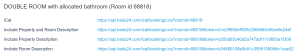
Booking is availble by the bed, by the room or for a whole property/unit. To set up whole unit/property set up an additional room for the whole unit/property and make the availability dependent on the underlying rooms.
Integrates the following payment systems: Stripe, Paypal, Realex, Paymill, Realex, Authorize.Net, asiapay, pesopay, siampay, paydollar. Stripe offers the best functionality.
Bedful (recommended)
iCal links are available with Bedful plus and Bedful pro.
Bookalet (recommended)
Booklalet provide iCal links with their Gold and Agent packages.
To extract iCal feeds from bookalet, log in and look out for the Independent Hostels channel.
Booking.com
Booking.com provides iCal feeds so if you keep all your availability with them we can use those feeds to show your availability on our website. We do not need to forward our readers to the booking.com link, so you can still take direct bookings yourself (via phone/email) if you don’t what to pay the high booking fees they charge.
Find out how to find your iCal links here. It is the Export links we require. https://partner.booking.com/en-gb/help/rates-availability/how-can-i-connect-my-bookingcom-calendar-other-calendars
Bookinglayer (recommended)
Exporting the accommodation calendar
To access your accommodation calendar:
1. Go to inventory > Accommodations, open the settings page of the room you would like to share the availability of
2. Scroll down to the calendar exports section and click Add new export
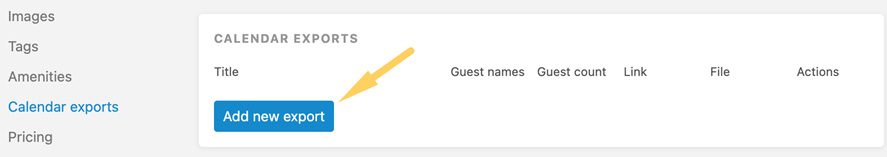
3. Name the calendar export and mark the options to hide guest names and counts. Then, click Save.
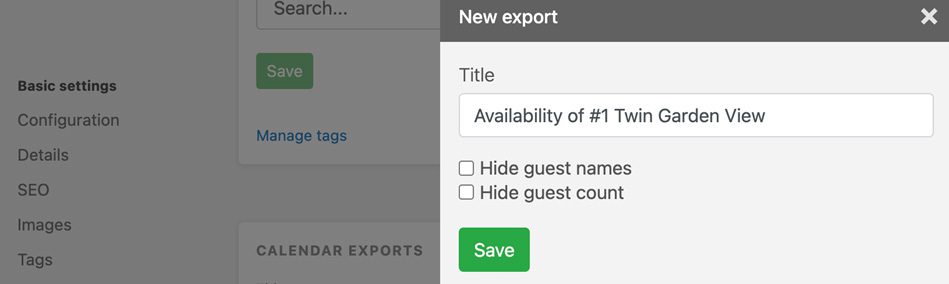
4. Copy Url starting http:// and send to sam@independenthostels.co.uk
5. Do this for each unit.
Book World or dorm project (recommended)
Book World (also known as Dorm Project) provides free iCal links. Contact Andreas on andreas.arn@alixon.ch to ask him to send us with your iCal feeds.
You can use this system to take bookings by the bed, by the room or for the whole building. To set up a whole property option use the same process as setting up a room or bed. Just create the option and assigning it to the required dates. For information on using the system contact Dean on dean.book.world@gmail.com.
Options to take payments with an independent acquirer or to a bank account. Automated emails to guests.
Bookster (recommended)
Free iCal feeds are available.
1. Once logged into Bookster (http://secure.booksterhq.com) go to the property that you want to get the iCal link for
2. On the property, click on the Marketing channels dropdown menu and then Join/Join another…
3. In the resulting modal click on the iCalendar (availability sync) it will be the 3rd tab along
4. Select any iCal channel in the list (it doesn’t matter which one as you will not be saving the connection)
5. In the resulting dialogue, copy the Bookster iCal link and import that into Independent Hostels
6. The url you are to copy will be in the format of https://secure.booksterhq.com/book/ical/1234.ics where 1234 will be replaced with your own property ID
7. Cancel out of the connection process in Bookster by clicking on the ‘X’ in the dialogue
Caterbook (recommended)
Caterbook provide an iCal export facility. Log into the Helpdesk to set up your iCal feeds. Here is an article showing how. Or you can get in touch with caterbooks support team.
We need an iCal link for each of your rooms/bookable units. Once you have these, send them to stay@independenthostels.co.uk by email.
Camp Manager (recommended)
Gary Stewart at Camp Manager will provide us with your iCal links if you email him to confirm you are happy for us to have iCal links showing your accommodation availability. In May 2024 we were told iCal links would cost £12 per link. Garys’s email address is support@campmanager.com
Checkfront (recommended)
Checkfront provides free ical Feeds. There’s a helpful documentation article found here that goes through this process.
To find your Checkfront iCal feed URL. Navigate to Calendar > Month and click on the link labeled Settings in the top right corner of the screen and then iCal from the drop-down menu. The calendar feeds can also be accessed through your Checkfront account profile at Account > Profile > Available Feeds.

A window will pop up containing a number of options and the URL for your iCal feed. Leave the top check boxes un-tickect, Select 12 months and then select one room/unit in the catorgories option. Each time copying the link and pasting them into an email to send to us.

Here is a video showing where to find iCal feeds. It also has a very handy section showing how to get a booking URL that points to only one unit. Click Here for Video.
Cinolla (Not recommended – Yet)
Cinolla do not currently have this feature, but they working on it and will have it later in 2023 (david@cinolla.com).
Cloudbeds / Myallocator (recommended) Review
Cloudbeds is a highly recommended Property Management System. Cloudbeds provide free iCal feeds. However they can be effected by any “closeouts” that you put on “All Calendar Based Channels”. This is an issue with people who control their Airbnb availability via iCal, or connect to other commission-charging channels via iCal. Connecting to Airbnb the API connection and this will allow you to block Airbnb for some dates whilst maintaining full availability on our website.
It is easy to mistakenly closeout Airbnb on iCal, which then blocks those dates on our website too. As this has been an issue with a quite a few hostels here are some instructions to help you remove a closeout
To remove this closure, simply to go to:
1. Channel Distribution
2. Closeout
3. Delete the closeout that is active from the channel Airbnb ICal.

You can find out more about closeouts here Distribution Channel Closeouts
To find the Cloudbed iCal links
We need the iCal feeds for Other calendar based channels.
Go to Settings and then go to the bits circled on the image below.
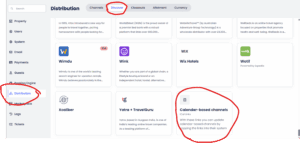
Counter by HostelWorld (not recommended)
We are enquiring with Hostelworld to see if iCal links are available.
Dorm Project. See Book World (recommended)
Book World (also known as Dorm project) provide free iCal links. Contact Dean on dean.book.world@gmail.com to ask him to provide us with you iCal information.
EasyBookings (not recommended)
Easy Bookings is not able to provide iCal links.
Inn Style (recommended)
Inn Style can provide outgoing iCal feeds. The links are found under the Distribution section of an Inn Style account. To contact support for help with this email team@innstyle.co.uk.
Eviivo (recommended)
Eviivo provides free iCal links as part of all their packages.
Here are instructions on how to obtain the iCal feeds to send to us:-
- Login and from Menu bar select Settings (on right).
- There is a drop down, Select Rooms. This takes you to a box listing your rooms.
- In top left there is a menu with 2 options ( Room Types or Rooms) Select Room.
- For each room:-

- On right hand side after edit pencil and dustbin there are 3 dots.
- Click on dots and select iCal
- Click Enable iCal
- Click Save
- Go back and copy iCal
- Paste iCal link for each room into an email and send to us.
Fare Harbour
If you have a FareHarbour account, login and click the link below to find complete instructions on how to sync your FareHarbor calendar with external calendars like the on on our website. We require an export iCal link for each of your units. Send these by email to stay@independenthostels.co.uk
https://fareharbor.com/help/more/subscribing-to-ics/
Freetobook (recommended)
We are able to extract your availability information from freetobbok as long as you don’t use “Minimum Number of Nights” for periods of longer than 5 days. Or use the “Closed to Arrival/Departure” functions to acheive the same thing. If you do use either of these options to set a minimum stay of 5 nights or more, then these nights will always be shown as Fully Booked on our website. The rest of the days will display correctly.
To enable us to use this free system please log into your freetobook account and switch ON the Independent Hostels UK switch. This is found by taking the options: Plus > Your Ads
If you have purchased the iCal option with freetobook we can use these as an alternative way of collecting your data. To do this please email the iCal links for all your bookable accommodation units including the Whole Hostel option if you have one. You can find the iCal links if you login to freetobook then select the menu options Plus, then iCal, and then shared use.

Freetobook does not have an automated feature to book the entire property if it has several rooms that can be booked as well. So the way to do this is to create a room called “Whole Property” and block all other rooms when this is enabled. But once the period is ended, you must remember to block the “Whole Property” room as you enable the others. The same system can be used to sell a room as a private room and per bed in a dorm. Again it is possible to do this manually, but your hostel needs to be either very quiet (so low risk) or you need to be on the ball at closing out one unit when another is booked. Unfortunately there are no plans at the moment to add an automated system.
Google Calendar (recommended – availability only)
You can use a calendar to record availability, but not take bookings. Google Calendars provide free secret iCal feeds. There is no need to make the calendar public.
If you operate your accommodation for sole use only, then only one calendar is required. If you let various units (eg beds) then you will need an iCal link (and associated calendar) for each unit. Google is able to display all these calendar on one visual calendar which you can show on your site.
You can record any information you like on the calendars, including the names of guests and any special requirements. We will not access this extra information and it will remain private.
Here are the instructions to enable you to find the ‘secret’ Google Calendar iCal feed to send to us.
Here’s how to find the feeds:
- Login into your Google Calendar (I expect you do this all the time to update the bookings)
- On the MyCalandar list hover over the calendar you use to store availability and click the three vertical dots (see below where I am hovering over “Adverts etc”)

- Choose Settings and Sharing
- Chose Integrate Calendar and look for Secret Address in iCal Format
- Copy the link below this heading into a message and email and send it to us.
- If you keep more than one calendar (for different buildings or rooms perhaps), go through the process above for each of the calendars and send an iCal link for each one.
Frontdesk Express PMS(recommended)
Free iCal feeds are available.
Features:
Linked inventory beds/rooms/buildings/whole hostel
Build in chat system with guests on hostel’s website
Automessages that are triggered at different times/events (similar to airbnb)
Automessages connect to airbnb and airbnb message systems
Door Locks – unique code per each guest sent when manager checks guest in. Codes expire at check out.
Channel Manager to ABB, BKC, VRBO, HW, Expedia, GoHostels.com and more
iCal file in/outbound
Find out more here
Gemapark Holiday Park Booking system(recommended)
Free iCal feeds available. Raise a ticket on Gemaparks support system and ask for an iCal link for each of your plots. Or call 01983 282 420
Guestlink (No Longer Available)
Guestline (Not recommended)
Guestline are unable to provide iCal feeds.
Hop Software (recommended)
Hop Software has iCal feeds which displays available rooms. They also have an alternate iCal feed which displays number of booked rooms. This is the one we need.
You can find this new setting in Administration > Booking Engine. If left unticked this will show “Booked Rooms” if ticked this will show “Available Rooms”
HI Hostel extranet
If you are a HI Hostel its worth talking to your HI Intranet support about obtaining iCal feeds.
ICal feeds are available from Myallocator and some HI Hostels have a Myallocator account. However because the connection between HI Hostels and Myallocator is not iCal, HI Hostels are not able to retrieve iCal feeds from Myallocator. Perhaps they can do so directly on their HI Hostels extranet.
Hbook for WordPress (recommended)
This wordpress plugin can both send out and receive ical feeds. https://maestrel.com/hbook/
High Level Software (Not recommended)
High Level are unable to provide iCal feeds. They also do not provide or split Inventory, the techniques used to sell a physical space in multiple ways, eg as a private family room or twin room.
Hostaway(recommended)
Hostaway provide free iCal export links. Just what you need to work with the IHUK site.
1. In your Hostaway account, go to menu Listings. (for each of your bookable units)
2. Click on the “Get iCal” button and copy the URL.
3. Send the url to sam@independenthostels.co.uk
You can find out more about hostaways iCal options on the page below. Note that we only required one-way iCal intergration as all bookings are placed directly on your booking page.
Hostaway iCal instructions
Holiday Live Booking(recommended)
HolidayLiveBooking.co.uk provide free iCal export links. Just what you need to work with the IHUK site. You can find the ical links yourself or with help from holiday live bookings support.
Chosose use the import / export option from your Holiday Live console to find your outbound ical links. Copy this link (one for each of your units) and send them to us.


Holiday Live Booking(recommended)
HolidayLiveBooking.co.uk provide free iCal export links. Just what you need to work with the IHUK site. You can find the ical links yourself or with help from holiday live bookings support.
Chosose use the import / export option from your Holiday Live console to find your outbound ical links. Copy this link (one for each of your units) and send them to us.

Hostel Snap, by Hostel Management (recommended)
Hostel Snap are currently adding the facility for iCal links and these should be available shortly.
iCloud Calendar (recommended – availability only)
You can use a calendar to record availability, but not take bookings. ICloud allows you to share your calendar information. For each calendar it provides a web address for connecting with other compatible applications (an iCal feed). Private Calendars can only be shared with other iCloud users but public calendars provide a unique address for use by any app, which is the method outlined here. Note that although they are called public calendars, only people you give the address to can view your calendar, not everyone.
If you operate your accommodation for sole use only, then only one calendar is required. If you let various units you will need to set up a calendar for each unit and send us an iCal link from each one.
You can record any information you like on the calendars, including the names of guests and any special requirements. We will not access this extra information and it will remain private.
Here’s the instructions to enable you to find the iCal links to send to us
- Log in to your iCloud account (opens new window)
- Go to the iCloud Calendar app
- Choose the calendar containing your client appointments from the list on the left (click the circular settings icon next to the name)
- From the Share Calendar menu choose Public Calendar
- Select the URL, copy and paste it in an email.
Notes for Sam and Toby Copy and paste Webcal URL into a new web browser. Do not hit “Enter” or “Return.” Instead, switch “webcal” to “http” and then select “Enter” or “Return.” Then the ICS file will download
ICS Calendar plugin for WordPress (Not Recommended)
The ICS Calendar does not provide export iCal feeds. If you are using this calendar contact the plugin support and ask for this option to be added. The developer will consider adding an export option if it seems popular.
Kinetic – for student accommodation(Not Recommended)
We have enquired to see if Kenetic can provide iCal links (31/05/22).
Lodgix (recommended)
iCal links are available for free from this booking system. Details of where to find the ical links are given here. Please copy and paste these links into and email to sam@independenthostels.co.uk https://support.lodgix.com/en/articles/3317367-sync-calendars-using-ical
Little Hotelier run by SiteMinder (not recommended)
SiteMinder, who run Little Hotelier do not provide iCal links at the moment. If you use this booking system get in touch with info@littlehotelier.com and ask if iCal feeds could be added in the future.
Max Booking by World Hostel Guide dot com (Not Recommended)
The Max Booking system does not currently provide iCal links. Contact support@maxbooking.com for more details.
Mews Systems (Not Recommended)
The Mews booking system does not provide iCal links.
My Guest Diary (Not Recommended)
myguestdiary.com no longer provides iCal links.
My Allocator (Recommended)
The myallocator properties have the same type of iCal links that Cloudbeds have, since Myallocator works as the backend of Myfrontdesk.
You can find the iCal links by following the steps in the picture below:

My UK Travel (recommended)
Free iCal Links are provided by this booking system.
To find the links logon to your MyUkTravel online booking service and go to setup section – then click on rooms – and edit the room. The iCal link is displayed at the base of page.
Alternatively contact Liz liz@myuk.travel who will help you find them.
Outlook 365 (recommended)
The article below explains how to email the iCal from your Outlook. Send to sam@independenthostels.co.uk
https://support.pushpay.com/s/article/How-do-I-get-an-iCal-link-from-Office-365
It is the link beginning with the word webcal:// and ending .iCal that we need.
Promote My Place (recommended – availability only)
Free iCal Links are provided by this website design and hosting package. The package only shows an availability calendar and does not take bookings.
To find the iCal links logon to your Promotemy Place Website and follow the instructions below.
https://promotemyplace.zendesk.com/hc/en-us/articles/216230823-How-to-export-your-PromoteMyPlace-calendar-as-iCal
Q-book from Queensborough Group (recommended)
Q-book-free offers a free booking system which will show availability with an email booking system on your website and on ours.
Q-book-lite (£9+VAT per month) allows you to connect to the stripe payment system for online bookings and provides more exposure on some channels.
All the booking systems provided by Queensborough provides free iCal Links. To find these links login and look for the option MORE. Then take the option QConnect and look for AirBnB. Under the AirBnB heading there will be an iCal link for each of your bookable units (rooms). I have been reassured by Queensborough that these iCal links show all your availability and are not limited to usage on Airbnb. Copy each of these links and send them to us by Email.
The Independent Hostels website will use the iCal links to determine when you have availability and then forward customers direct onto your own page to place your booking. There will be no contact with AirBnB and no commission will be paid by you or the customer.
Here is a list of plateforms that Q-Book links to Google Hotel Ads, Booking.com, Expedia.co.uk, TripAdvisor, Visit Scotland, Agoda, Facebook, Hotels UK, GuestLink, GoLakes – The Lake District, Airbnb, Holiday Lettings, FlipKey, HomeAway
Rental Calendars Direct (recommended – availability only)
This calendar is free and easy to use, it also provides free iCal Links. Copy the iCalendar URL into an email and send to us. Watch the video below to see where to find the iCal Link.
Watch Video
Sirvoy (recommended)
Sirvoy provide iCal links. First log into your Sirvoy account.
- Go to Settings -> Channels -> iCal and click “Edit”.
- Find the room for which you want to share availability information and click “Generate export URL”.
- Copy the URL displayed and email it to stay@independenthostels.co.uk
Here are more details on the Sirvoy site.
Sirvoy does not have an automated feature to book the entire property if it has several rooms that can be booked as well. So the way to do this is to create a room type called “Whole Property” and blocking all other rooms when this is enabled. But once the period is ended, you must remember to block the “Whole Property” room unit type. You can use restrictions to set up the period.
Spanglefish Availability Calendar (recommended – availability only)
Free iCal feeds are available from the calendar that comes with this website builder. Email Garve Scott-Lodge garve@plexusmedia.co.uk to ask him to send us your iCal link.
School Hire (Waiting to hear)
We have asked School Hire if they provide iCal feeds.
Sykes Not Recommended
Sykes do not provide iCal feeds.
Super Control (recommended)
Super Control provide free iCal links. Here are instructions on how to find them.
Wix and Hotel Runner (not really recommended)
Wix is a platform for building websites, the plugins you can use with Wix are restricted to those built by their own developers. They are generally very good, but if they don’t suit you there is no option of looking for alternatives, so you are a bit stuck.
The Wix booking system plugin looks very nice and will easily allow you or your website developer to add online booking to your website. However it does not provide iCal links (required to integrate your availability onto the Independent Hostels website) unless you purchase the very elaborate “Hotel Runner” channel manager extension. This has a monthly fee and is a very expensive way of purchasing iCal links.
WordPress (recommended)
WordPress is a platform for building websites, there are thousands of plugins available which will give you plenty of choice for a booking system. Some of these options are shown below.
Booking Calendar for WordPress by wpdevelop(recommended)
This system provides free iCal links. You can find out more about the plugin here. You can enabled iCal feeds as shown on the screen below. Copying the link and pasting it into an email to us
Hotel Booking by Moto Press for WooCommerce(recommended)
This plugins provides import and export iCal links. We require an export iCal link for each of your units/rooms to read your availability on the independent hostels website. COpy and paste these into an email and send to sam@independenthostels.co.uk
WP Simple Booking Calendar for WordPress(recommended)
This system provides free iCal links. You can find out more about the plugin here. Login to your calendar and look for the page below. Send to us the iCalendar link under the heading “Export”. You can do this by copying the link and pasting it into an email.
The Events Calendar for WordPress, with Pro extention(recommended)
This wordpress plug in provides iCal Feeds in the Pro version (costs 89 dollars June 2020). By default near the bottom of every calendar page, you can find a blue “Export Events” button. When you click that you will receive a link the feed containing the events of that view.
Hostel Pro for WordPress (recommended)
This wordpress plug in provides a complete online booking services and free iCal Feeds
Motopress Hotel Booking plugin for WordPress (recommended)
This wordpress plug in provides a complete online booking services. There is a one-off fee of £79 for the Hotel Booking plugin. This plugin provides free iCal Feeds. Find out more here.
Yorkshire Net Calendar (Not Recommended)
We are waiting to hear if Yorkshire Net provides export iCal feeds. Last contacted March 2023.
Tips on choosing booking systems
Whole Hostel, Rooms and Beds
One of the first things to consider is whether you want the option to sell by the bed, the room, the whole hostel or a mixture of all three.
Some booking systems (notably those developed for holiday cottages) will only allow whole hostel bookings. This is also true if you use a single Calendar.
If you use a single calendar but mark part bookings on it, this will result is an iCal feed which reads as fully booked whenever anything is recorded. To use calendars in a way which compatible with our website you would need to set up a calendar for each unit which can be booked seperatly.
Any booking system that allows you to set up bookabale units (eg rooms or pitches) can be used to provide options to book by the bed, the room and the whole hostel using the technique below. It should be noted that for many systems this requires manual operation so you need to be on the ball whenever a booking is placed to prevent double bookings.
To provide all the options, you need to set up each unit you wish to sell (eg each bed, each room and the whole hostel) as a separate entity. You then block off any units that you don’t want to sell for a specific date. So if you only wanted whole hostel bookings on New Years eve, you block off all the rooms and beds and just leave the whole hostel unit available. This works fine on all systems.
However if you want to give users the option of booking the whole hostel but also want to give the option of booking by the room or bed on that date (by leaving more then one option open), then you need to purchase a system which is marked as “automatic” on the table below, or be ready to manually close off the other options once a booking has been placed. This is also the case if you want a room to be available as a private room or by the bed. With a manual system any delays in reacting to bookings coming in can lead to double bookings.
The systems marked as automatic on the table below will automatically close off units that you have set up as using the same space. Shuting off the rooms if the whole hostel is booked, or shutting off the beds if the whole room is booked, without any manual interaction. The Clarity Hostel Booking system provides automatic close off.
There is also the issue to consider of Split Inventory. This is the tech of selling a physical space in multiple ways in order to maximize revenue and occupancy. This is a really useful function for hostels that might want to sell a bunk room as a 4 bed private room or a twin room and is available on only a few booking systems. The Clarity Hostel Booking system provides this as part of its basic functionaility.
Taking Payments Online
Booking systems take payments from your guests using third party payment platforms such as paypal or worldpay. There is often a wide choice of payment platforms on offer, each with their own fee structure. Sometimes the booking system will charge you a fee on top, to connect to the payment system.
The payment platforms generally charge a percentage of the money collected with a small fee-per-booking on top. Stripe is a payment platform available on most booking systems and so where it is available we have used it as an example on the table below. This will enable you to see where a booking system has rolled their fees into your payment costs.
Channel Management Systems CMS
Channel managers connects your availability to other booking platforms like Booking.com or Hostel World. These platforms are often referred to as OTA’s Online Travel Agents and they charge between 5% and 20% of the money received with each booking.
Many booking systems provide channel managers which you pay for with an annual payment or more frequently with a percentage or fee per booking. These fees are in addition to the fees charged by the OTA’s. In return the channel manger keeps your availability updated between the OTA’s and your own booking system so there is no need for you to make any manual updates to prevent double bookings.
Getting bookings via an OTA and channel managements system is easy but very expensive. This is why accommodation owners appreciate direct bookings made on their own websites. To maximize direct bookings you need online booking on your own website and membership of Independent Hostels UK.
Why iCal is essential
ICal is an industry standard way of recording availability and iCal links are provided by nearly all calendars and booking systems. As a member of Independent Hostels UK the availability of iCal links should be an essential part of your chosen booking system as we use Export (read only) iCal links to inform the calendars and availability searches on the Independent Hostels website. The only exception to this is the freetobook booking system where we use an API to generate this information. To find out more about iCals and our availability system go to the top of this page.
Charging for iCal links is very rare and there is never any commission charged. See the iCal column on the table below. This page also contains instructions for how to find iCal links on over 30 calendars and booking systems.
Property Management Systems PMS
Property Management systems allow you to administer your finances, take payments, view and request reviews and control your bookings from your reception PC. These systems are based on software installed on your computer which updates to the cloud at regular intervals. Properties Management Systems are really useful for busy hostels but less essential for smaller set ups.
Comparing booking systems
These comparison tables are works in progress. Where a square is blank this indicates that we don’t know the information. If a service is not available this is indicated in text.
External Booking Systems (Which are linked to your website)
The booking systems below run on a server owned by the booking system. There is often an annual or monthly fee and sometimes a cost per booking. Monthly costs have been summed to give a yearly fee (pa). When the prices vary according to the size of the hostel, the charges for the smallest hostel are listed. All prices are subject to change and exclusive of VAT. The prices presented here are a snapshot taken in spring 2020. Popularity of the systems last updated April 2025.
| Booking System | Beds, Rooms & Sole Use | Annual Cost | iCal | Own & IHUK website | Channel Managment On top of OTA fees | Processing Payments | Example Booking Page |
|---|---|---|---|---|---|---|---|
| freetobook Used by 71 Hostels | You can do it manually | £39pa | 0% | £1 per booking (max of £49/month) | Stripe. £89pa plus 20p+1.5% per booking | Elterwater Hostel | |
| Clarity Used by 52 Hostels | Automatic | Free to IHUK members for first 12 months. | free | 0% | n/a | Stripe. 20p+1.4% per booking | Chapel Gallery Bunkhouse |
| Cloudbeds Used by 12 Hostels | Automatic | £1188 | free | 0% | 0% | Stripe. 20p+1.4% per booking | Cohort |
| CampManager Used by 8 Hostels | You can do it manually | free | 0% | Cote Ghyll Mill | |||
| Bookalet Used by 6 Hostels | For single unit properties only. | £115 | £35pa | 0% | n/a | Stripe. 20p +1.4% per booking | Rookhow Bunkhouse |
| Beds24 Used by 5 Hostels | Automatic | From €150 | free | 0% | From €60pa | Stripe 20p+1.4% per booking. | Inveraray Hostel |
| SuperControl Used by 3 Hostels | From £410 | free | 0% | 1% | Colonsay Backpackers | ||
| AnyTime Booking Used by 2 Hostels. | free | Platts Farm | |||||
| Eviivo Used by 2 Hostels | £643 | free | 50p per booking | 50p per booking | £60pa plus 0.55-0.95% per booking. | Llangollen Hostel |
Booking Systems hosted on your own website
The booking systems below run on your own website, rather than on the server of another company. There is often a one-off cost to purchase the system rather than annual or per/booking fee. These systems are easy to add and optimize by your website designer. The prices presented here are a snapshot taken in spring 2020. All prices are subject to change and exclusive of VAT.
| Platform | Plugin | Units | Cost of Plugin | Ical | Channel Manager | Process payments | Example |
|---|---|---|---|---|---|---|---|
| Wordpress | Hostel Pro | Beds Rooms Whole Hostel (manual) | £62 (one off fee) | yes | ? | Yes. Stipe (20p+1.5%) | |
| Word Press | Booking Calendar | Beds Rooms Whole Hostel (manual) | free | yes | ? | yes (paid version) | Foundry Centre |
| Word Press | Simple Booking Calendar | paid for version is required. | yes | ||||
| Wix | Hotel | Rooms | £15 per month | yes | yes | Yes. Paypal (30p+3%) | Butterton Camping Barns |